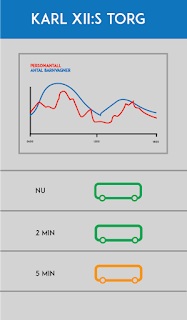In chapter 13 we are introduced to the evaluation framework DECIDE. This is a useuful checklist for when you are going to plan an evaluation study. DECIDE stands for:
Determine the goals
Explore the questions
Choose the evaluation methods
Identify the practical issues
Decide how to deal with the ethical issues
Evaluate, analyze, interpret and present the data
This is pretty straightforward and recognizable for everything planning. It doesn’t feel redundant though as it is important things to know. To know a goal and how to achieve it is something that always shows up in group work and is really important.
Choosing the evaluation methods are also important as the evaluation can’t be done if you have gathered the wrong data. Practical issues depend on the chosen methods as well and of course the type of product/service you are designing. Appropriate participants, facilities, equipments, scheduling and budget are other practical issues to think about. Pilot studies can help to spot different types of issues.
When evaluating/gathering data, ethical issues are important too, and for me is very important. Universities have their own boards for reviewing activities involving human studies (IRB, Institutional Review Board). The book has a list of important things to think about when doing studies on human to ensure they are done ethically and protect the user rights. Most of it is about being clear and true to the test users and let them know they can stop anytime, and of course to preserve anonymity. The last point on the list confused me though: ”Gain them trust by offering to give them a draft of the study … ”. That sounds a bit like you are going to lure them in to something, or like a dog.
Evaluating, analyzing, interpreting and presenting the data are also covered in this chapters. Key points in this are reliability, validity, ecological validity, biases and scope.
Chapter 15 also covers evaluations but focuses on methods, mainly inspections, analytics and models. Inspection methods include heuristic evaluation and walkthroughs. Analytics are a more quantitive evaluation methods which include logging the users interactions and handling large volumes of data, anonymized. Predictive models are used without users being present and is used to predict user performance.
Heuristic evaluation is a method where an expert ”role-plays” a user and follows a set of usability principles to identify usability problems. The first set of principles are still used but new technologies and different types of products has developed new sets of principles and new oens are always developed.
The expert should iterate many times to try to find all the usability problems. Still, most of the times all aren’t found. Many experts/evaluators can be hired but is more expensive. But the method requires no users or special facilities so it is cheaper in a way. General design guidelines can be very similar to heuristic principles, so designing for the heuristict principles can be a good idea.
Walkthroughs are simulating a users experience and is a method of finding usability problems by walking through the product step by step. Cognitive walkthrough is a simulation of a user, pluralistic is more of a team effort involving different types of people working together on a walkthrough.
Analytics is a big part of the web nowadays and can be a useful evaluation method. It’s mostly just logging large volumes of data of the user interactions, anonymized and analyzed statistically. A very quantitive method.
Predictive models are methods for predicting without the users being present. GOMS, KLM and Fitt’s Law are methods introduced in this chapter and can be used to predict the users performance.
GOMS stands for goals, operators, methods and selections rule. With this method you can follow the steps and get a rough cognitive model of the user.
Fitt’s law is interesting as it is a mathematical formula for ”predicting the time it takes to reach a target using a pointing device”. In other words, how fast you can click something depending on how big it is, how far from your pointer and etc.
All these methods are not set in stone and you can, and probably should, tailor them for the type of product/service you are designing.